How to create a Page in Designer
There are two ways of creating a Page in Rapid Platform.
- via the Design Tab of a Table in Designer
- via the Pages Manager in Designer Sidebar.
You may have read the introduction about these two methods here.
Creating a Page using Design Tab of a Table in Designer
To create a new page from within a Table, you need to use the Tab Strip Layout.
Scenario:
Let us assume you have an Incidents Table. You want to create a new page that will display a Report on Fatal Incidents.
Scope and rationale:
This article limits the discussion to creation of a New Page in the system. The discussion on how to add a Report Component is covered separately.
Since the page is relevant to the Table, we are creating the same from the Design Tab of the Table in Designer.
There can be two cases here:
- Create page on Item Details (Singular)
- Create page on Item group (Plural)
Creating a New Page on Item Details (Singular)
Please follow the below steps:
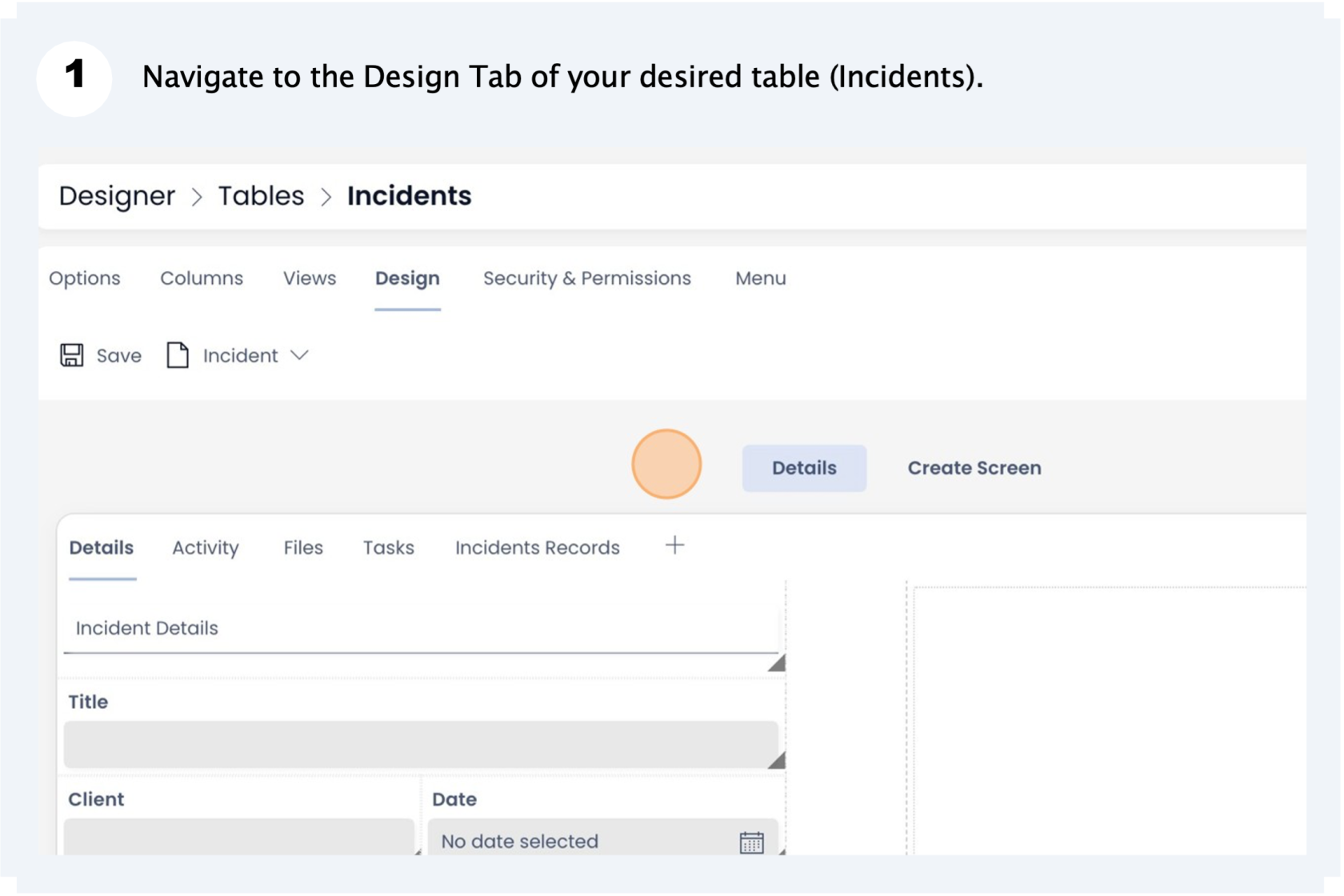
If you wish to add a page to the Item Details breakpoint, then a Tab Strip Layout is present by default on it.
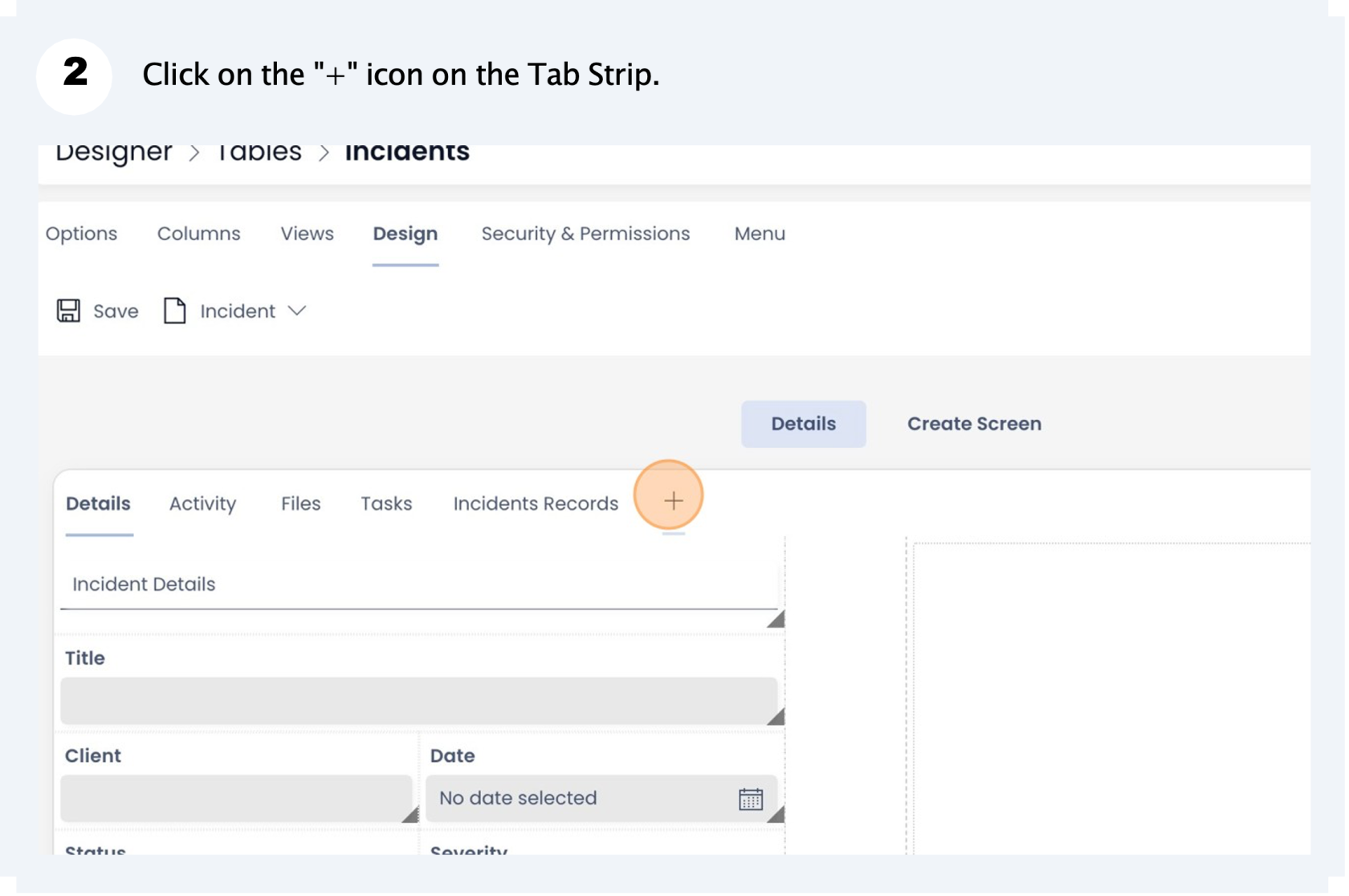
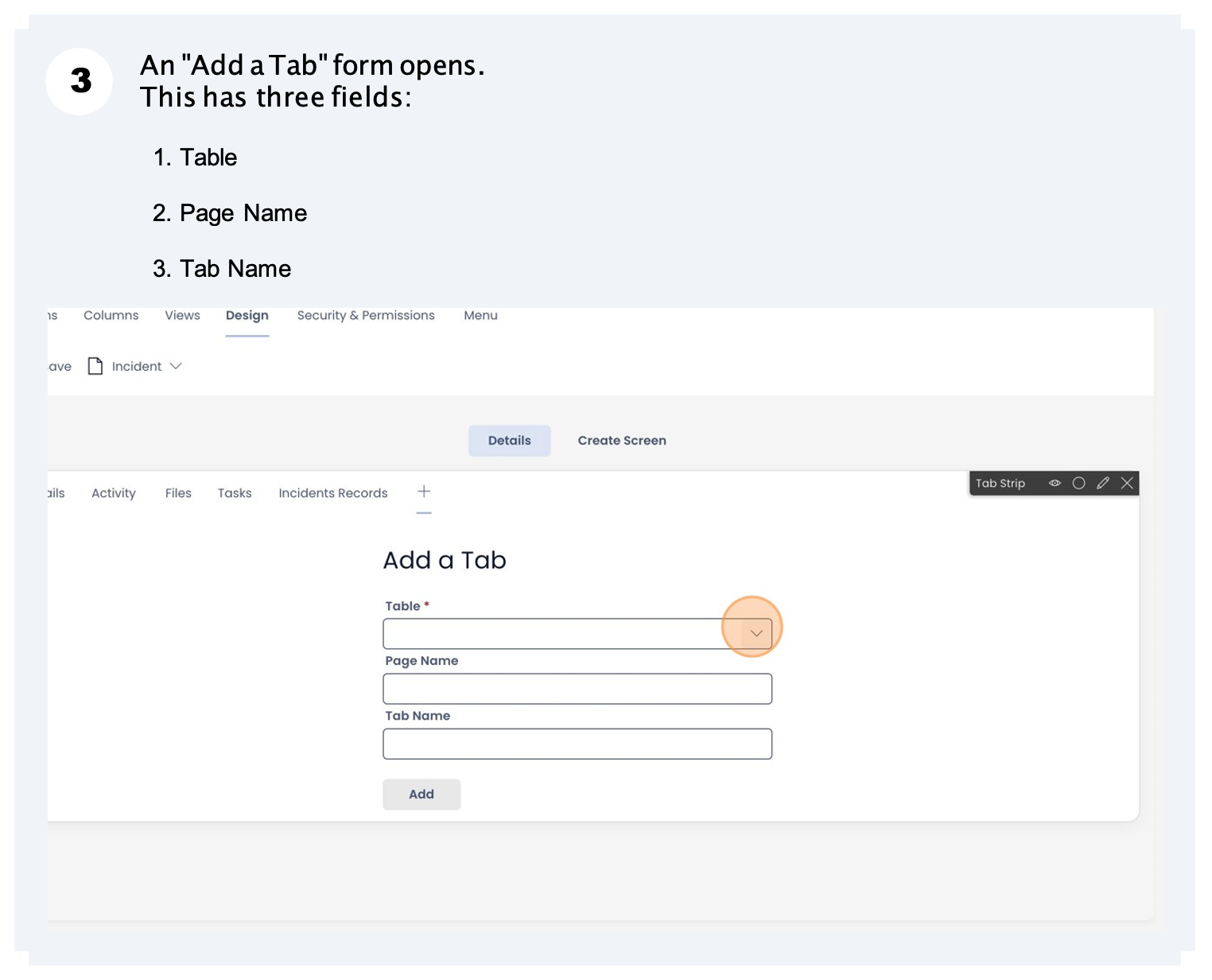
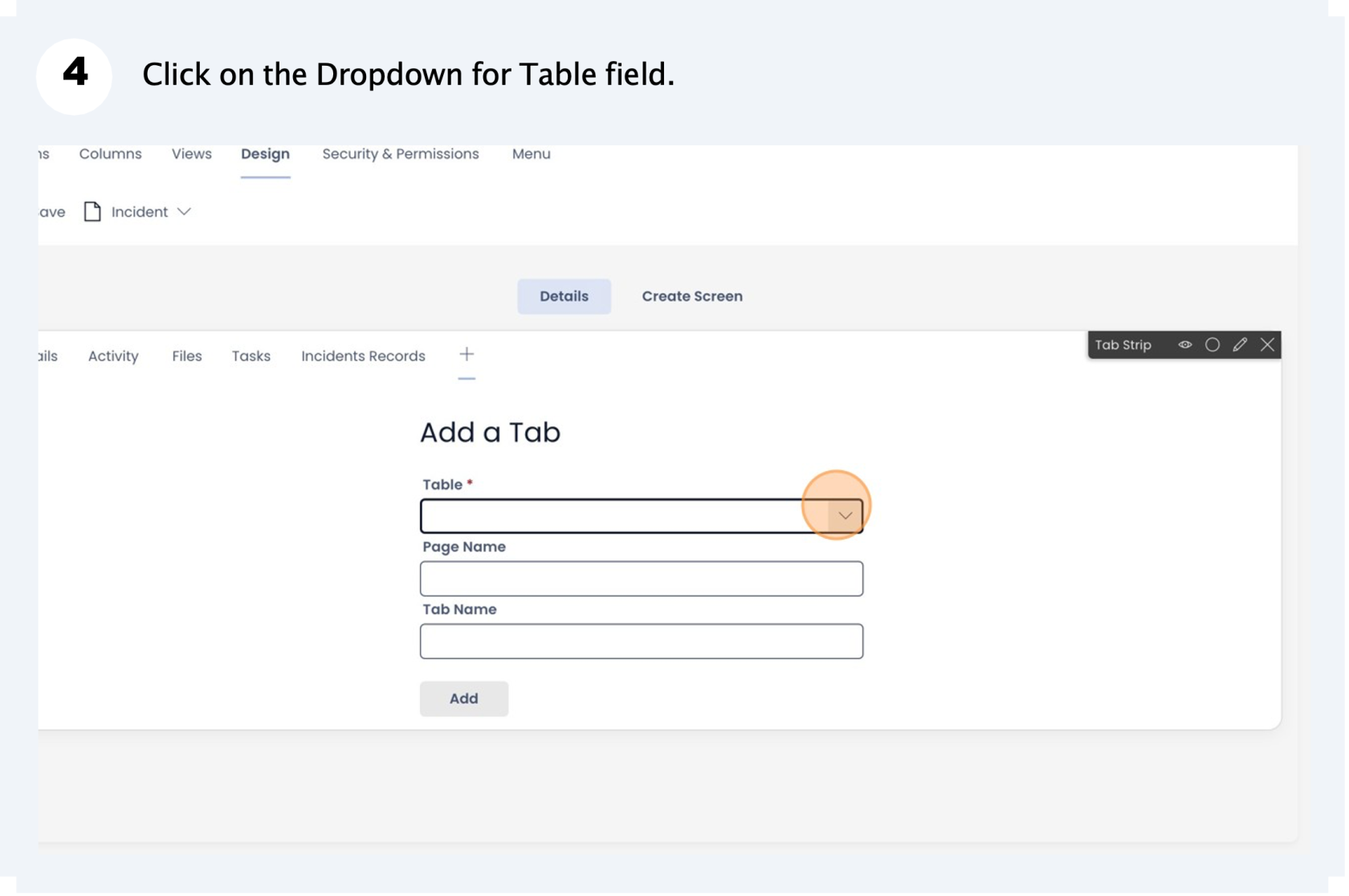
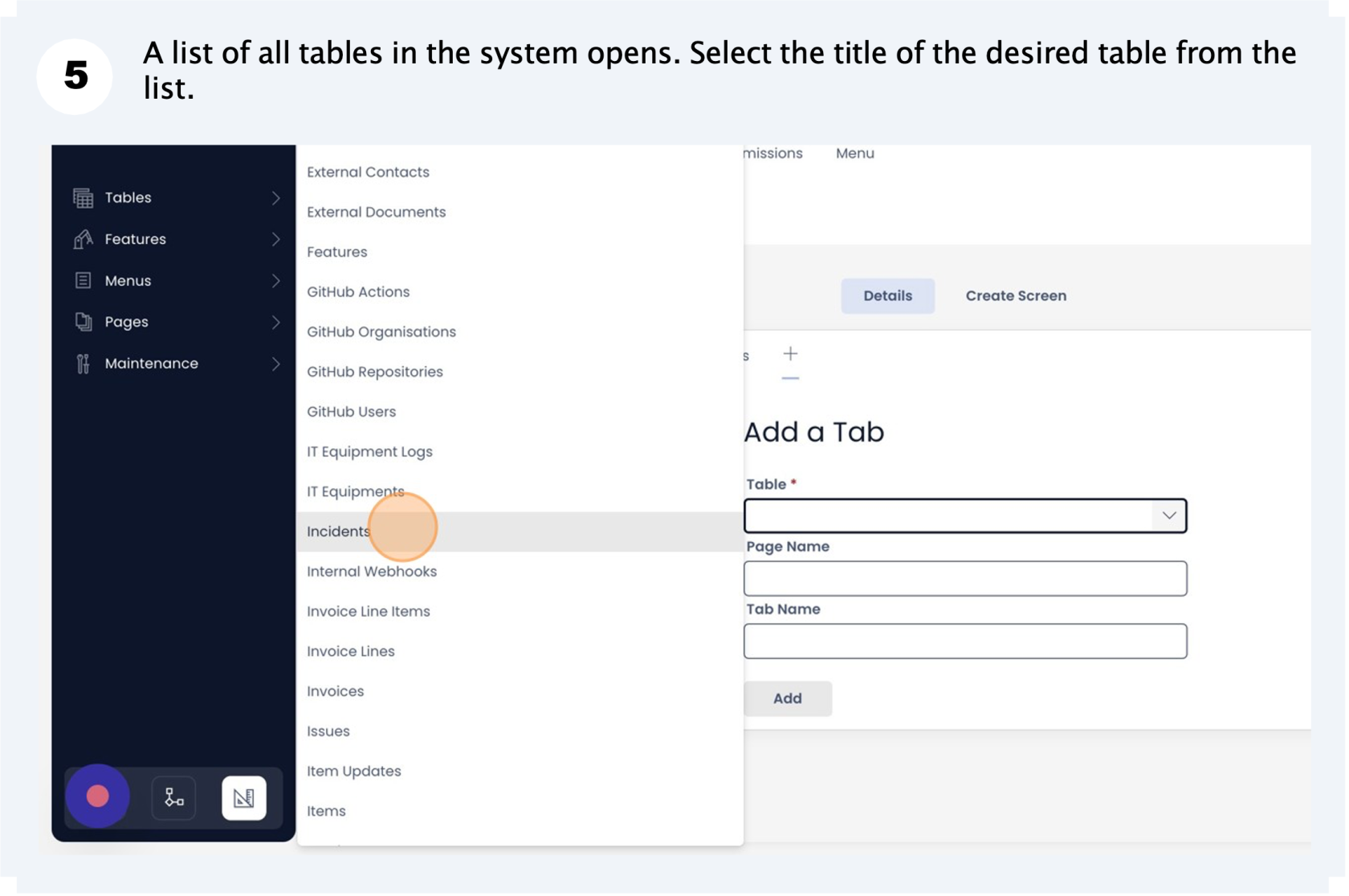
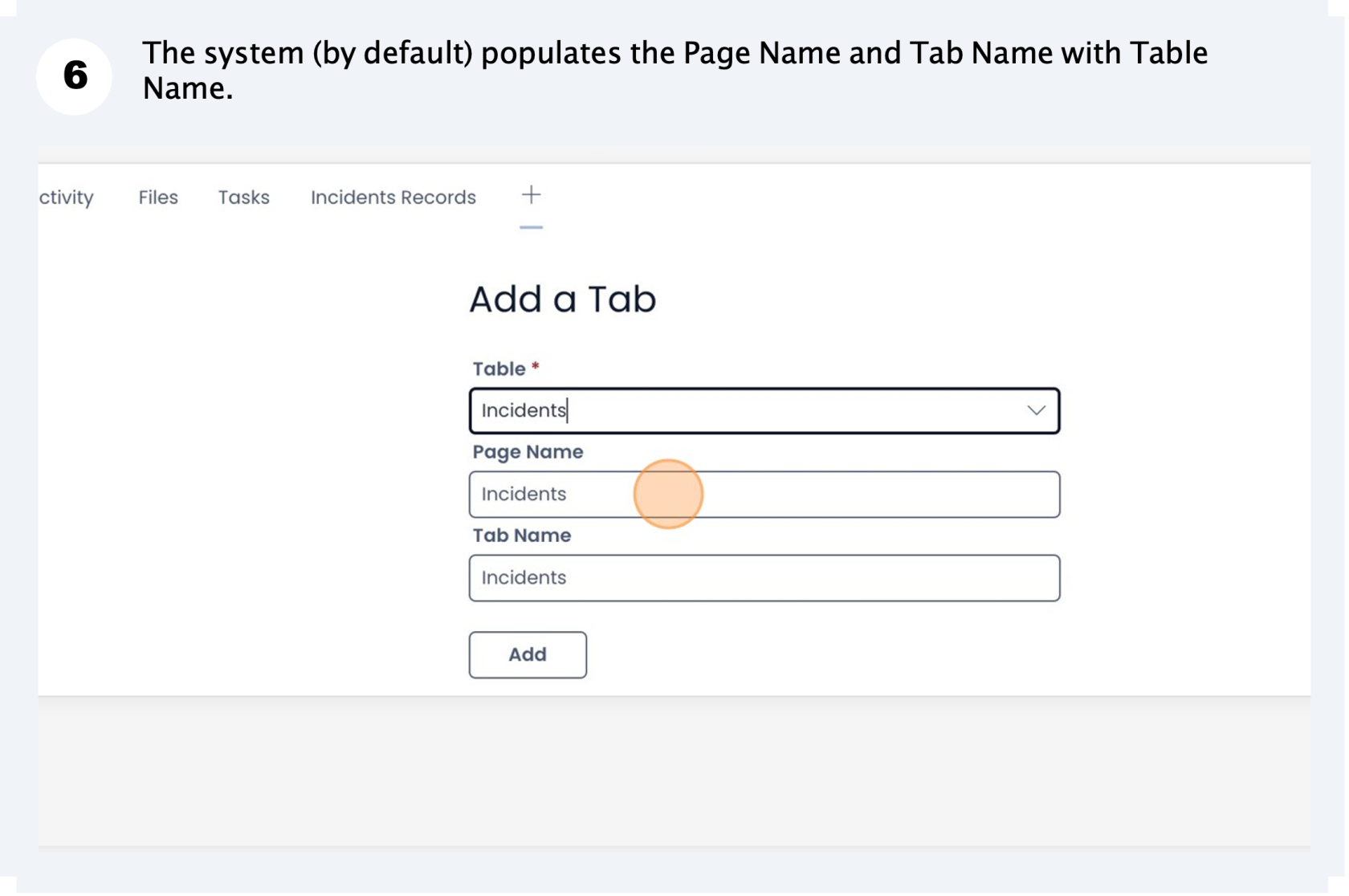
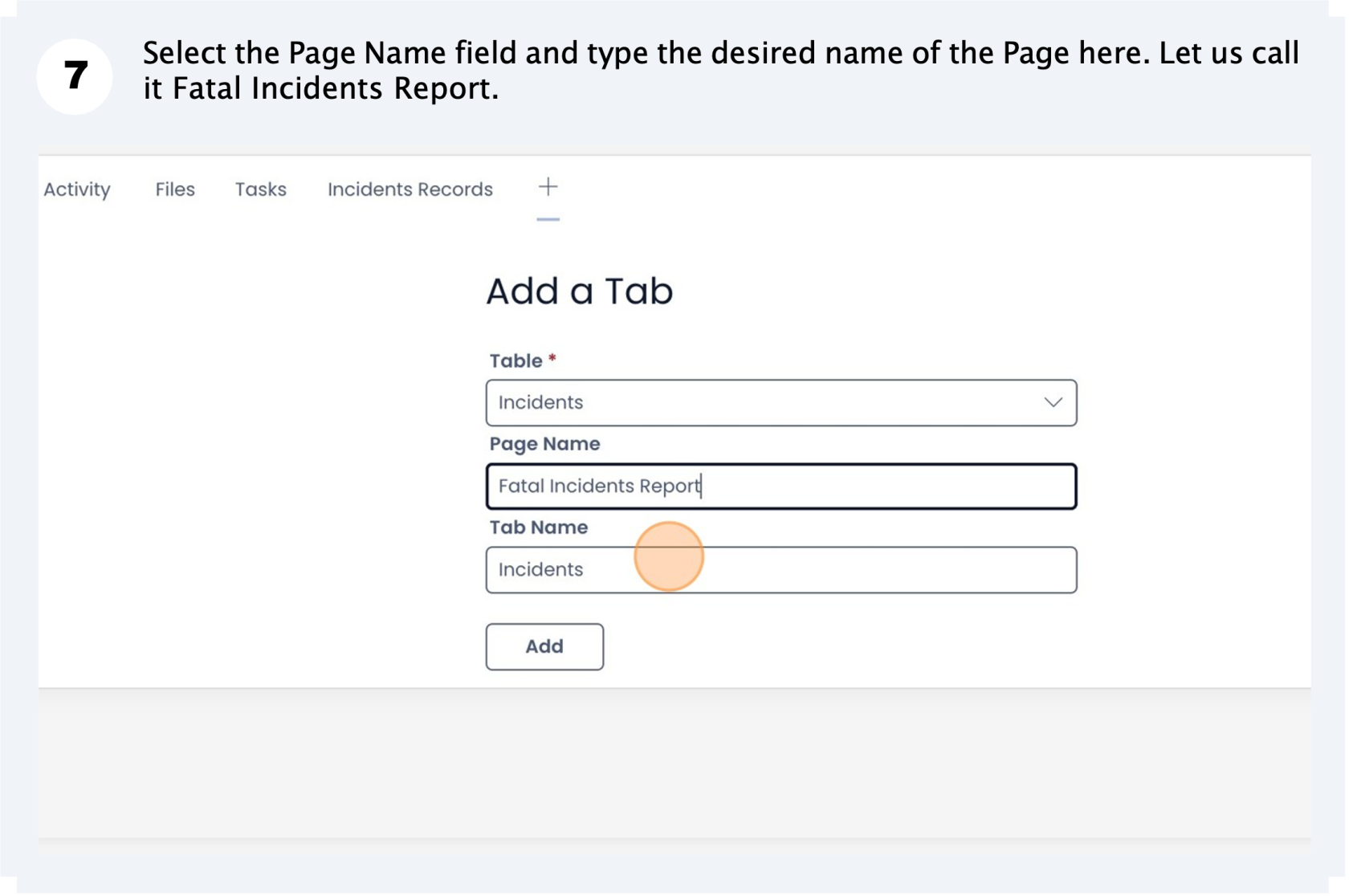
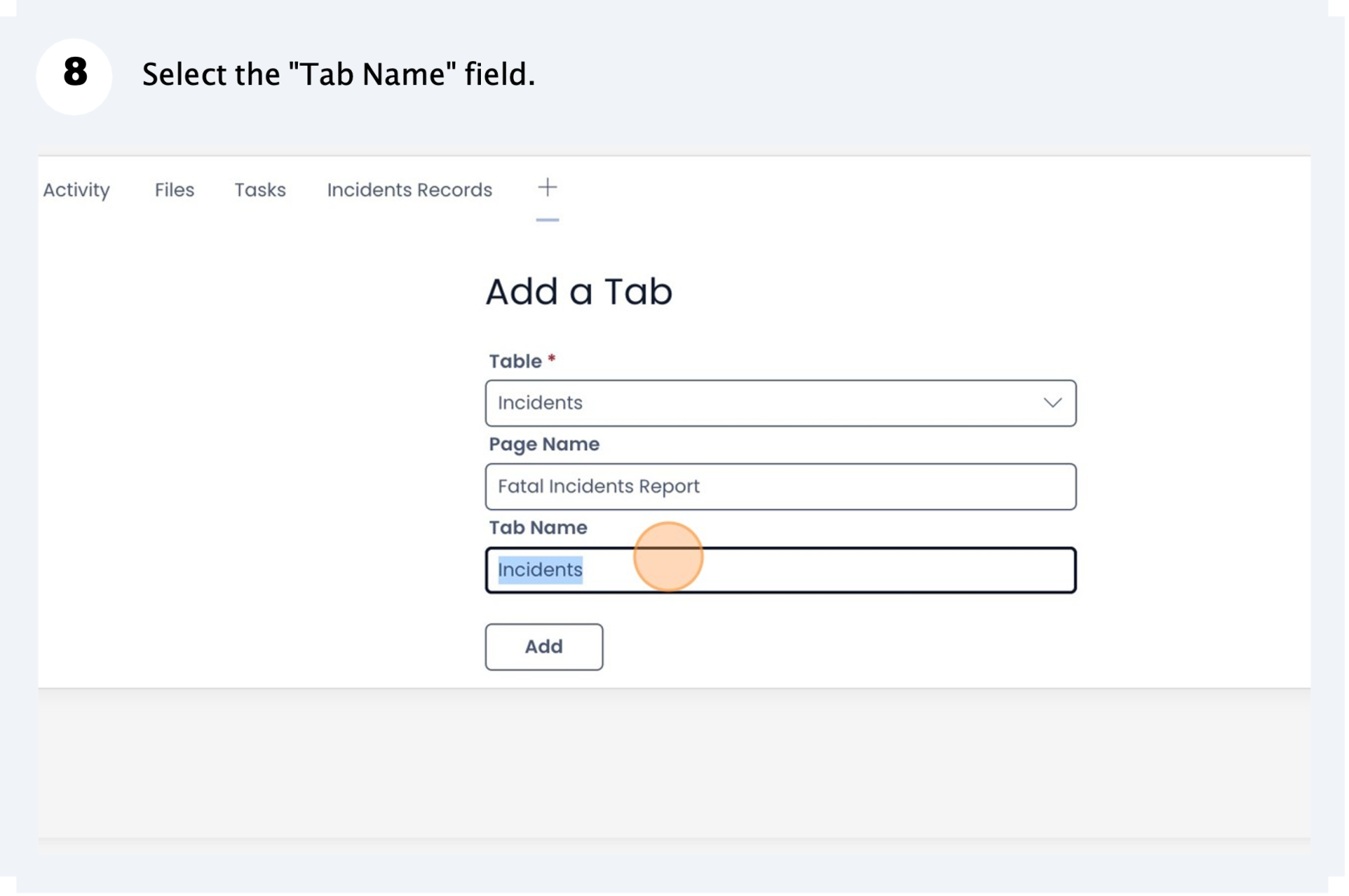
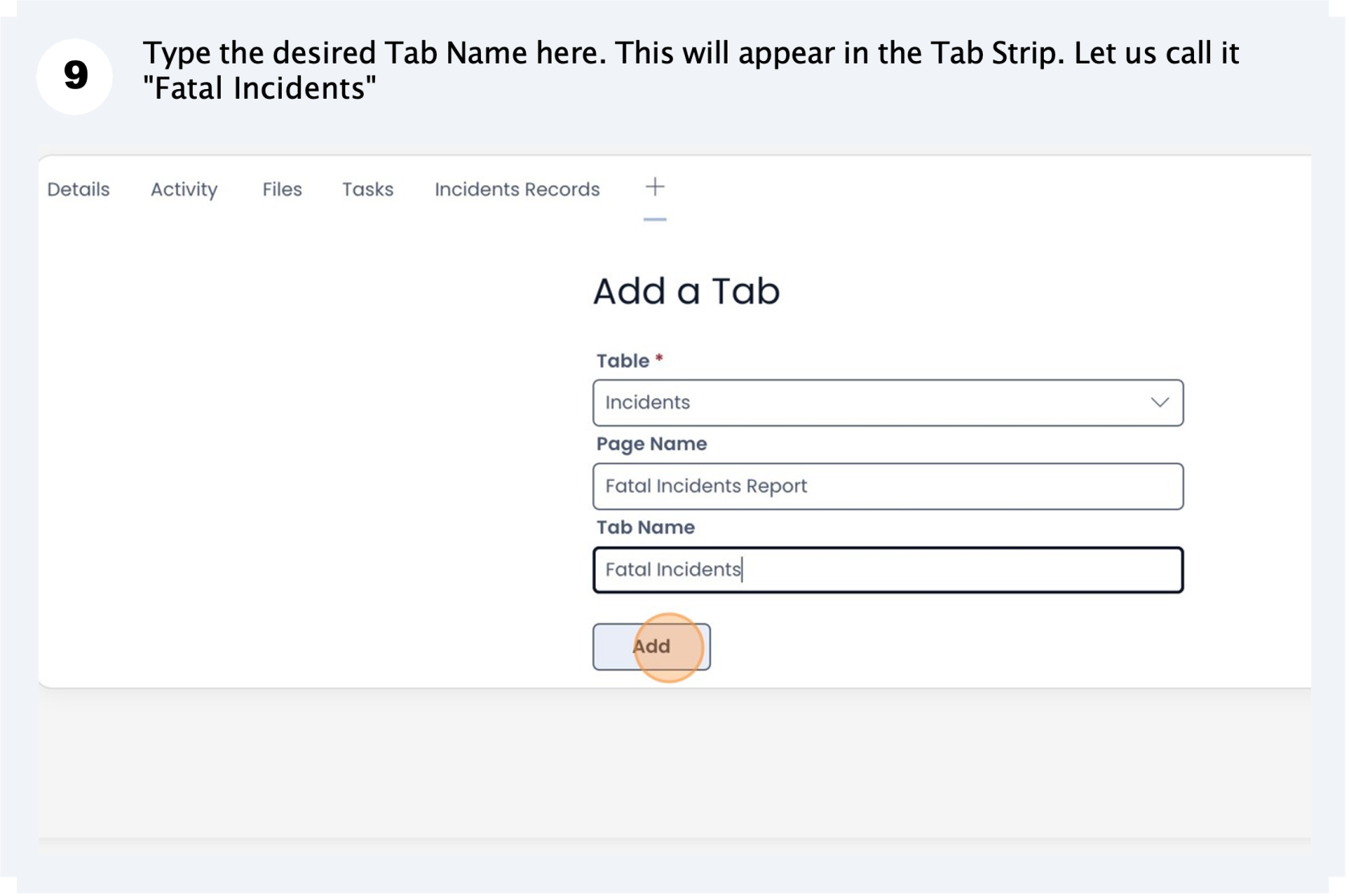
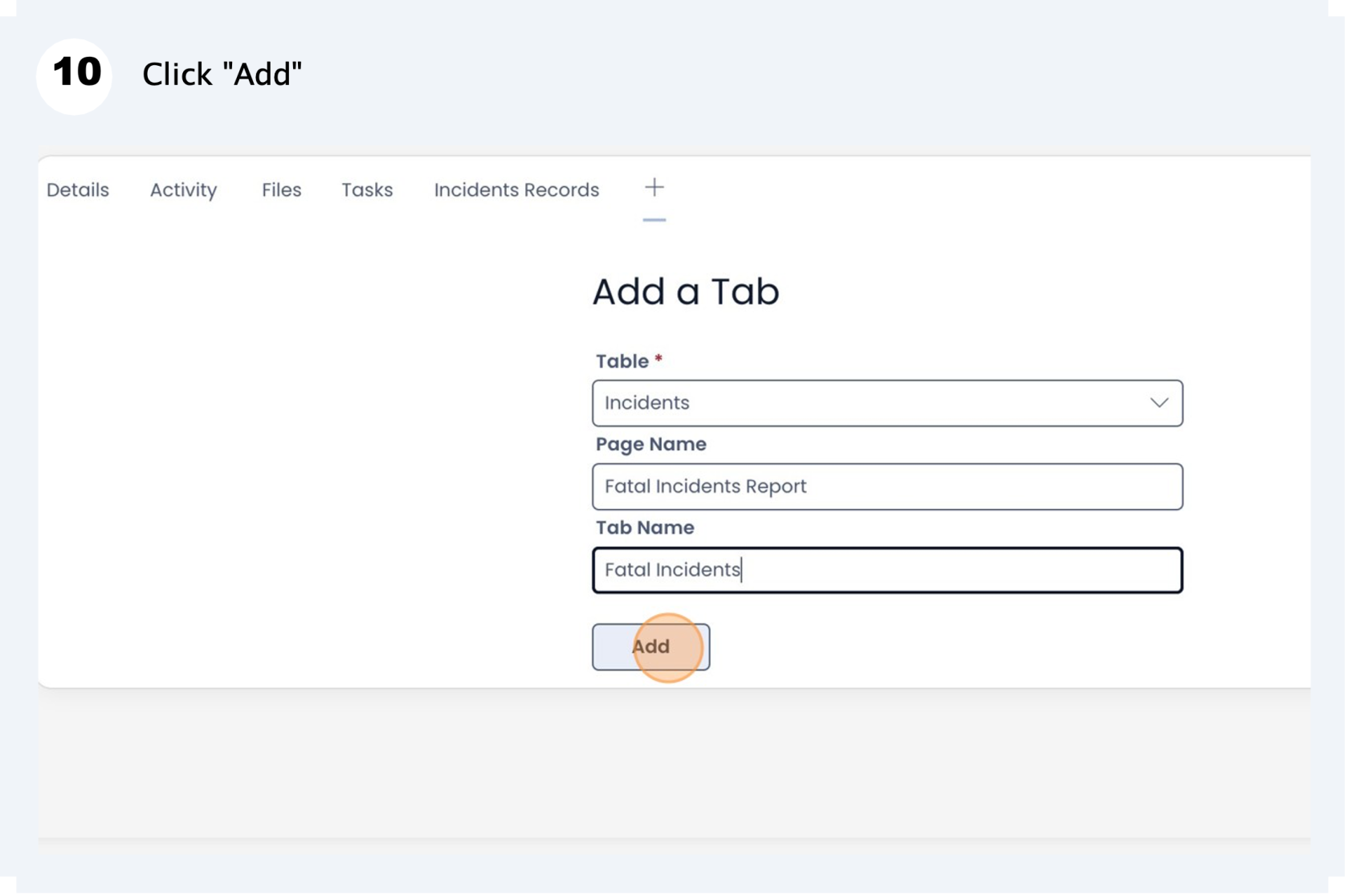
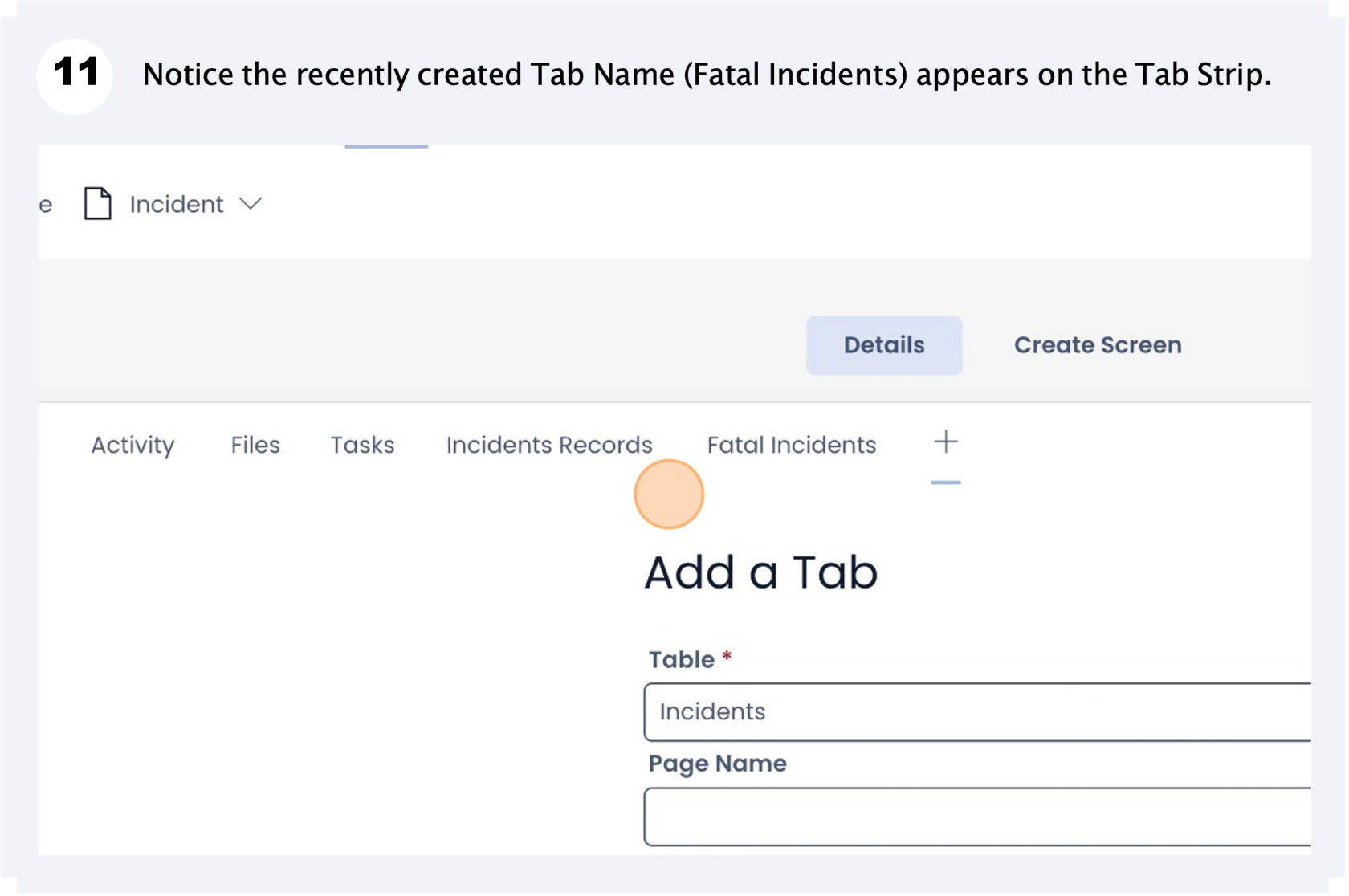
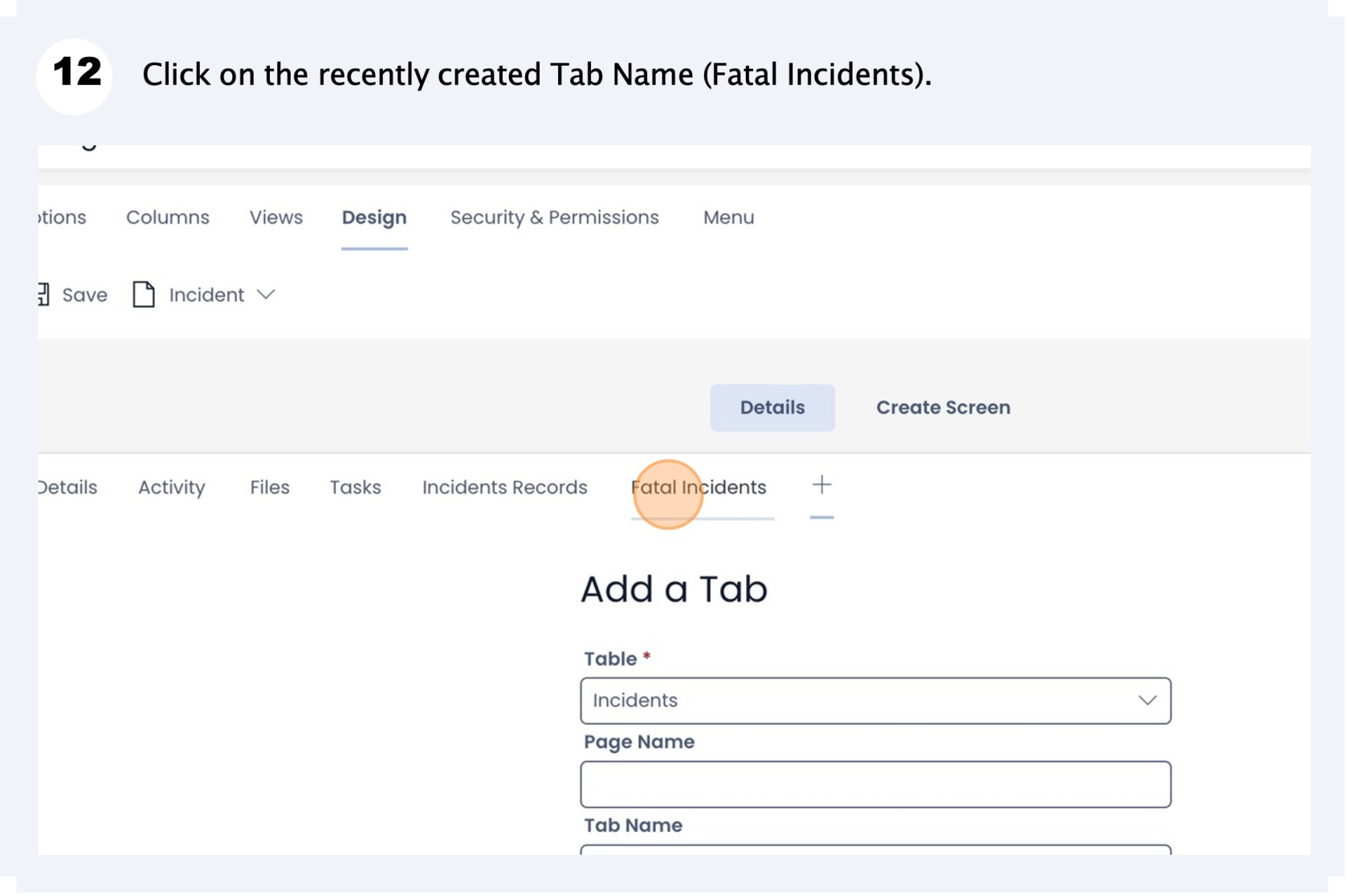
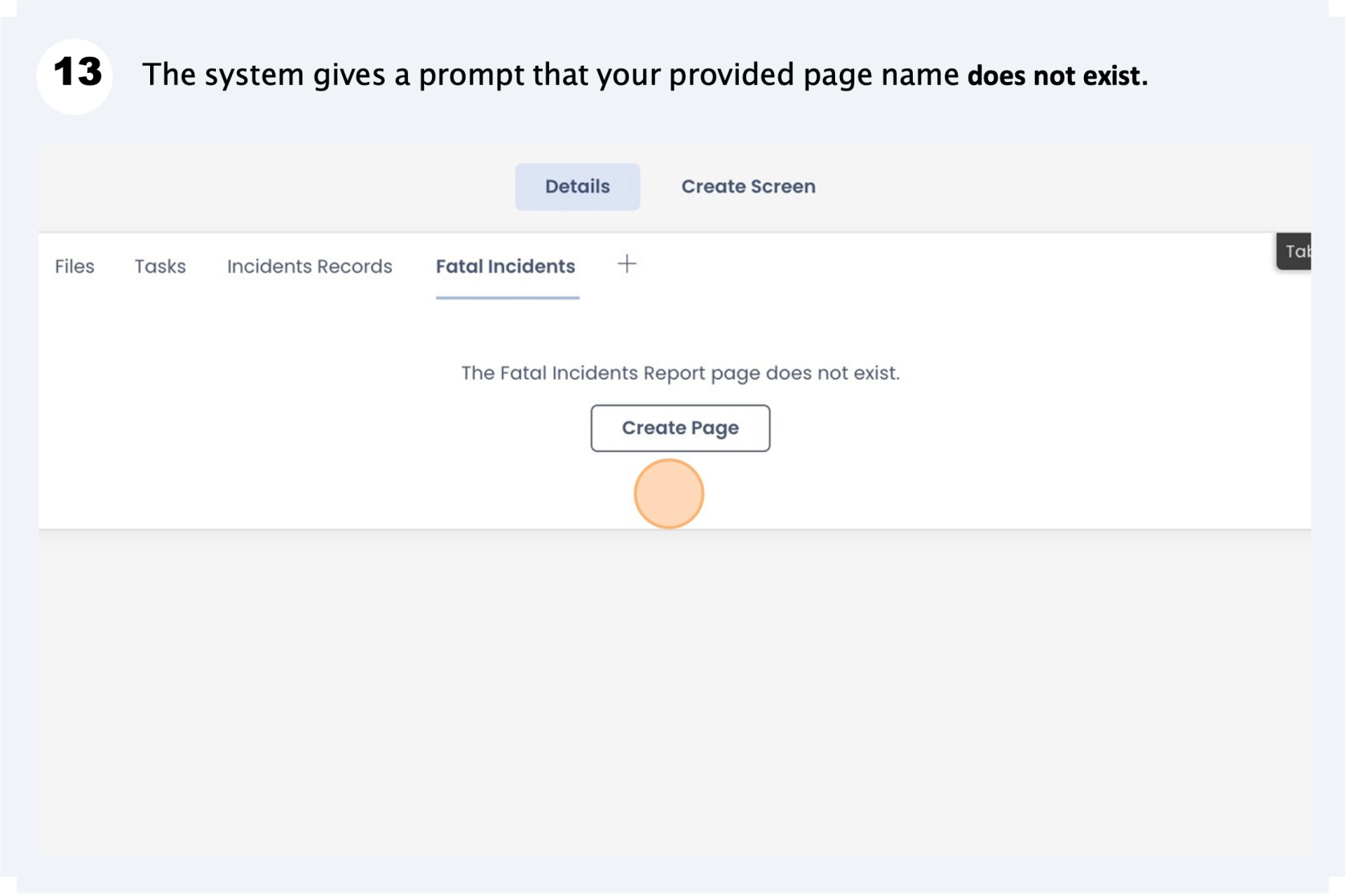
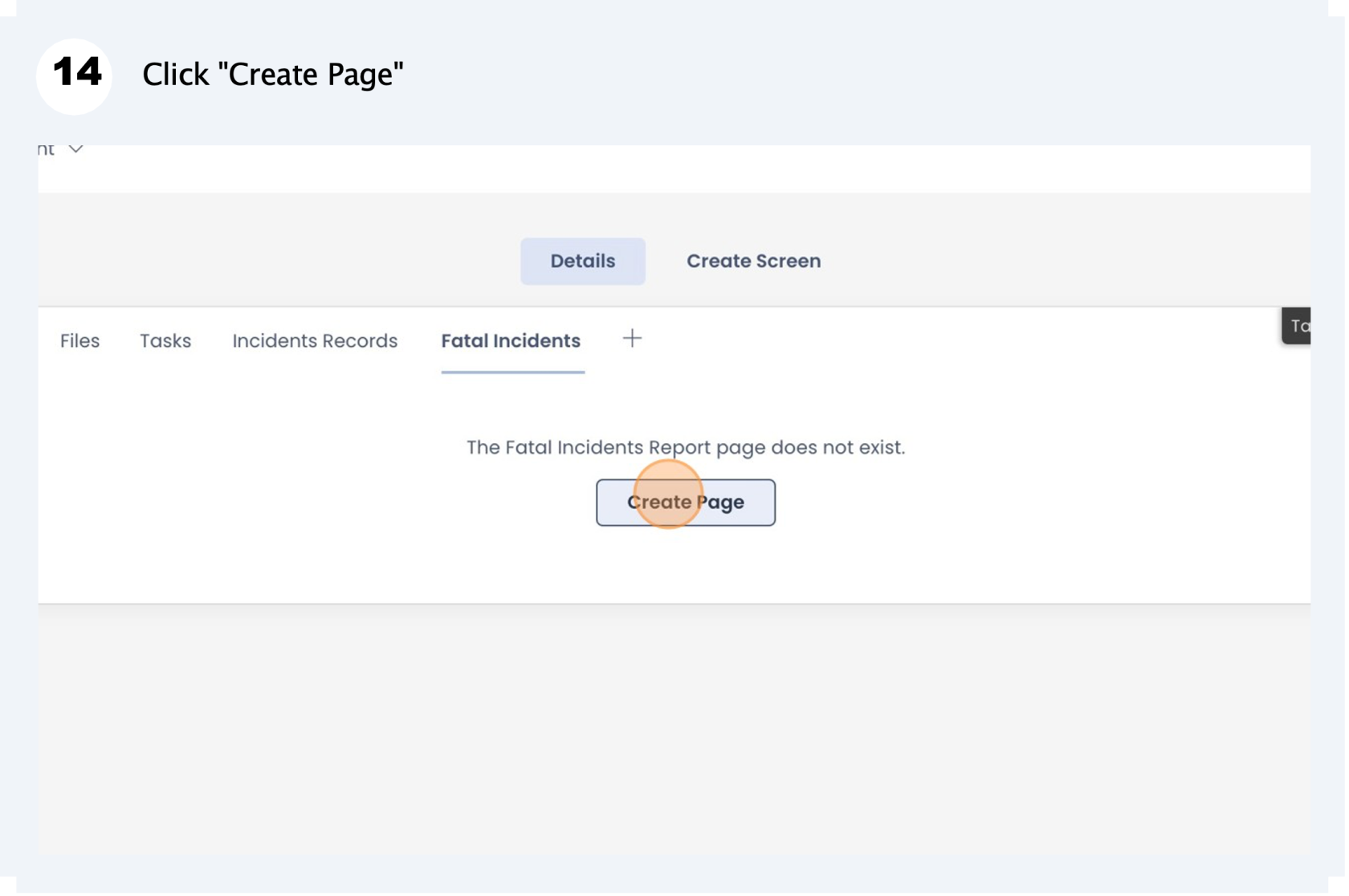
As you press Save, your new page will be created. You can then add Layout or Components as desired.
Creating a New Page on Item group (Plural)
In case of Plural (Item group) Details breakpoint, the Tab Strip is not available by default.
Please follow the below steps:
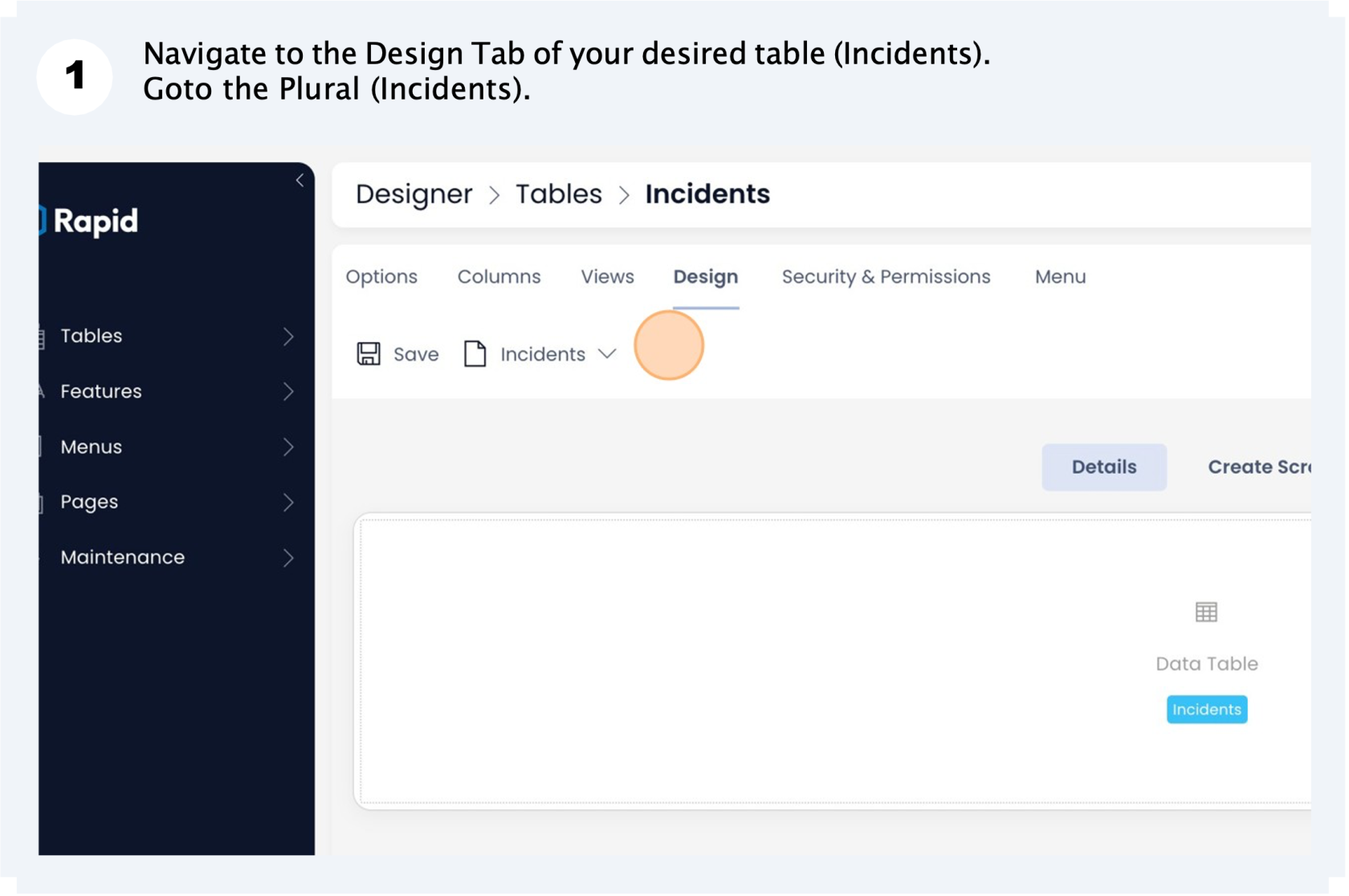
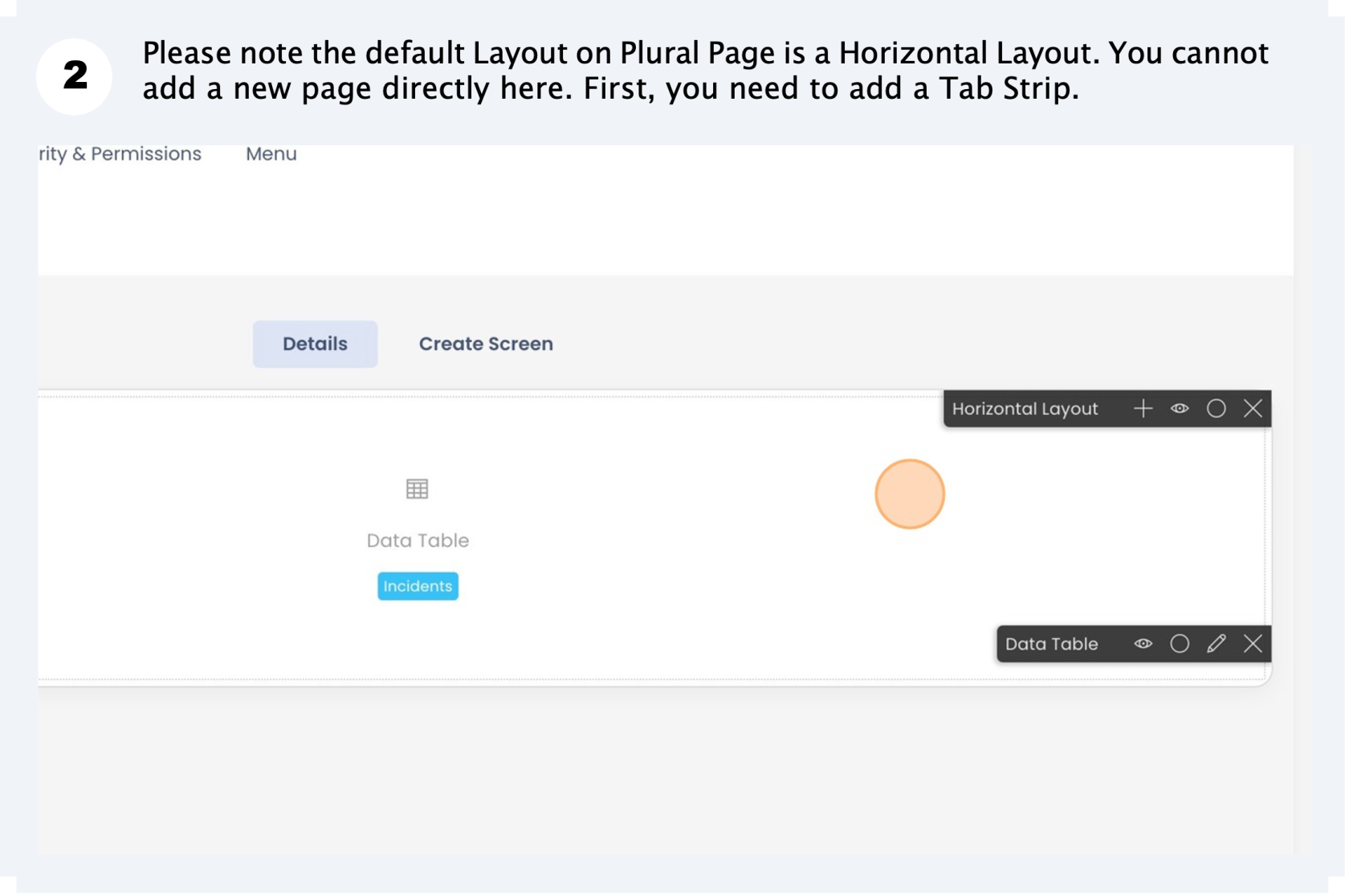
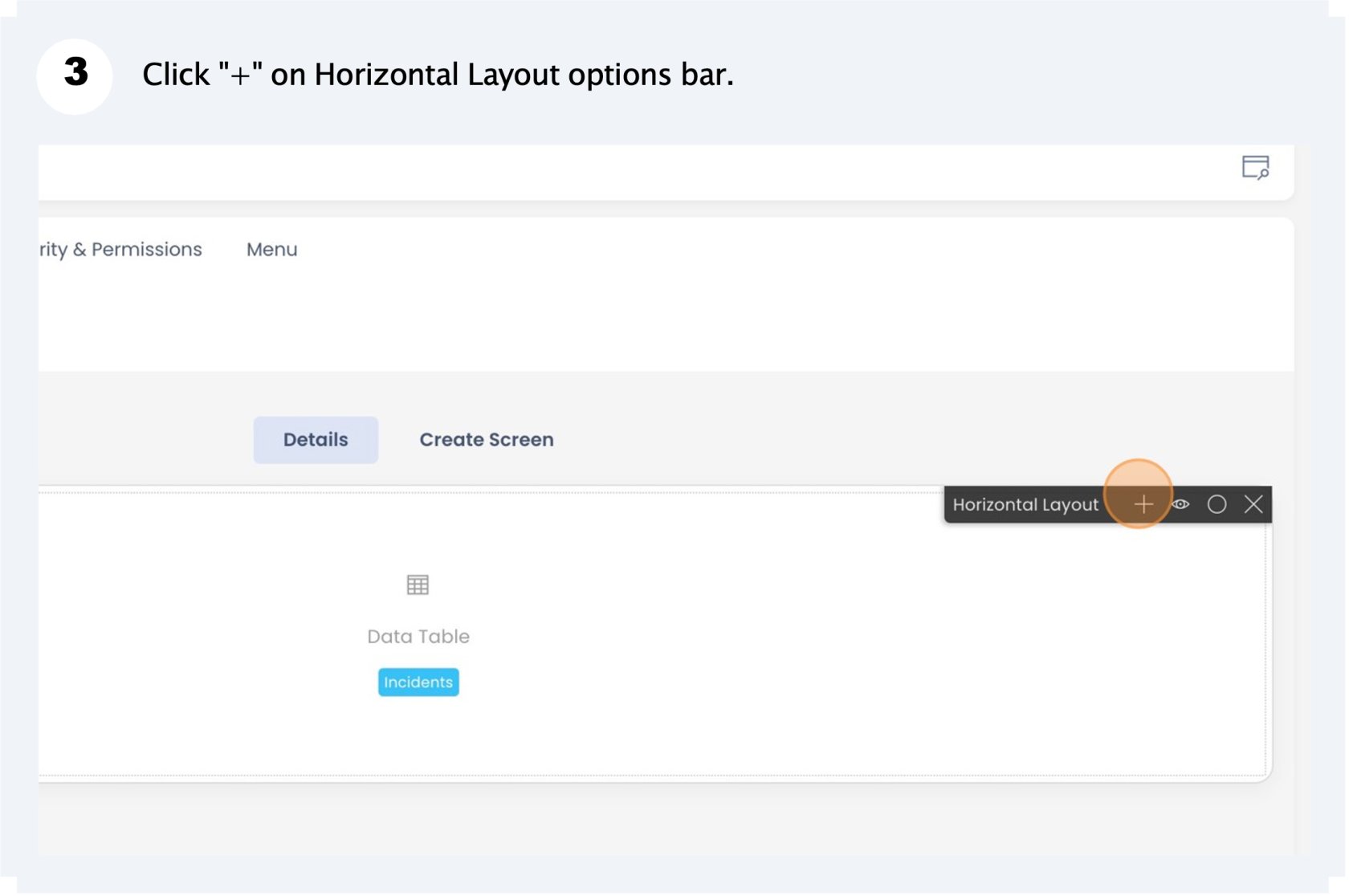
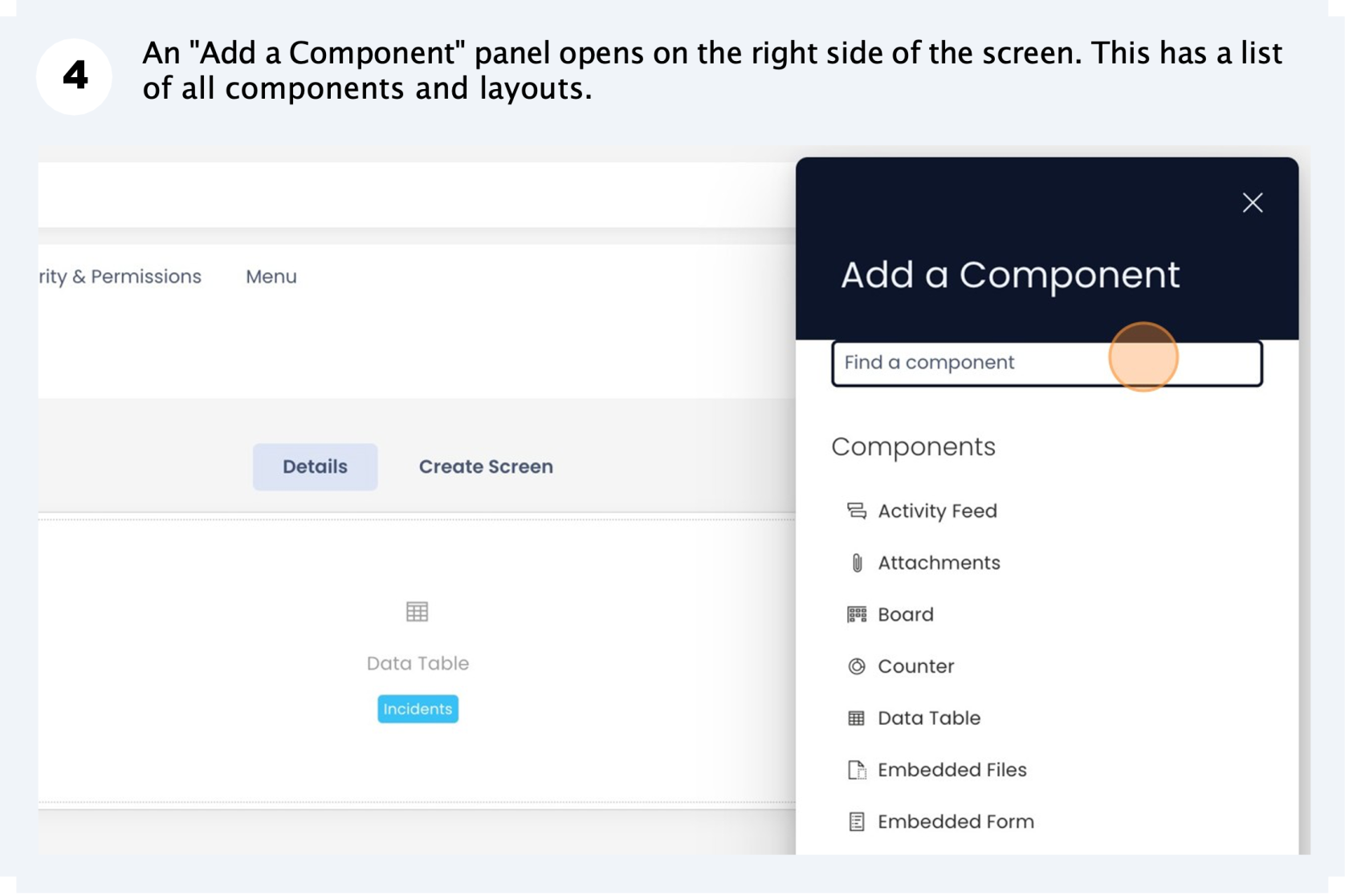
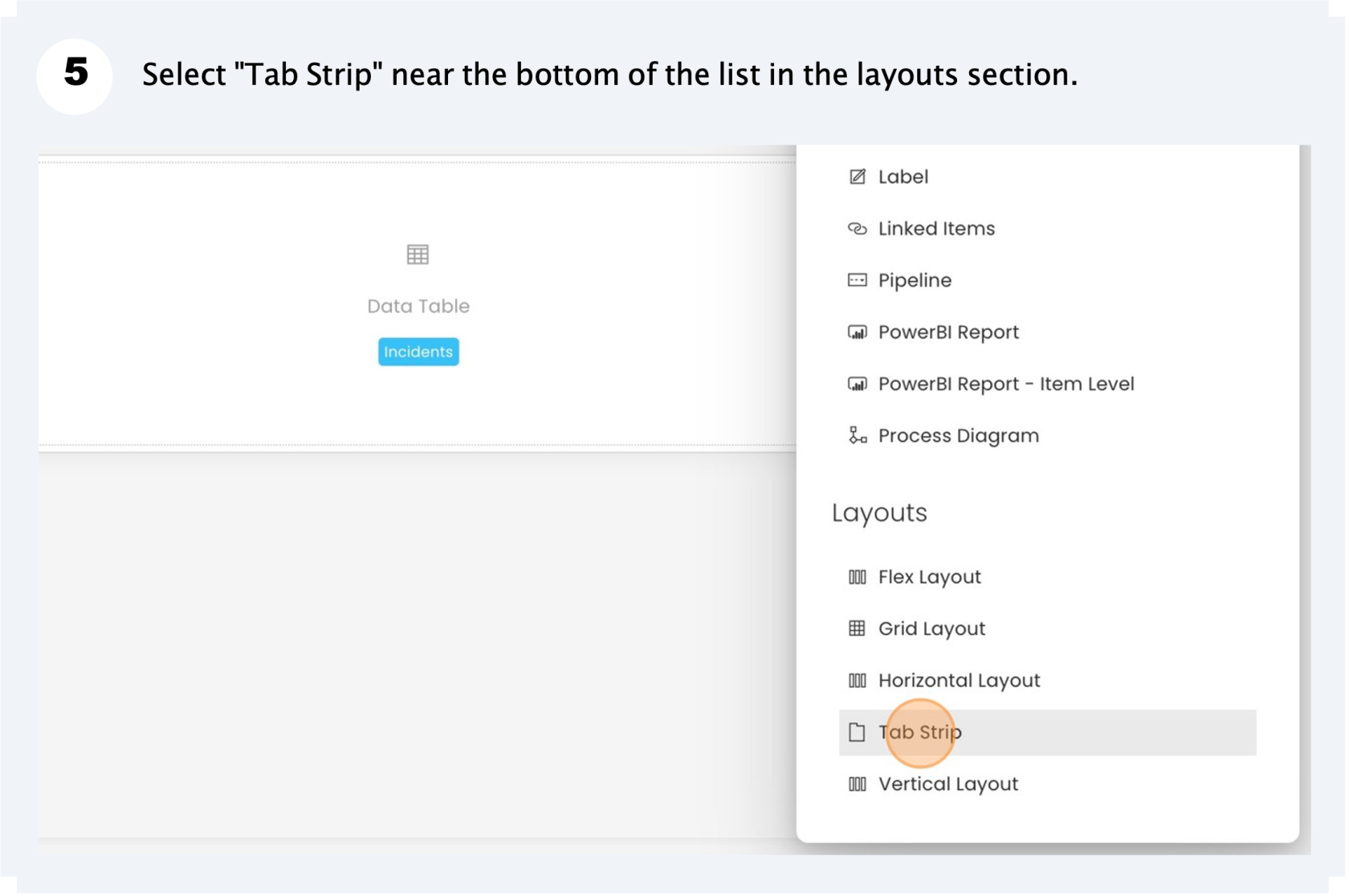
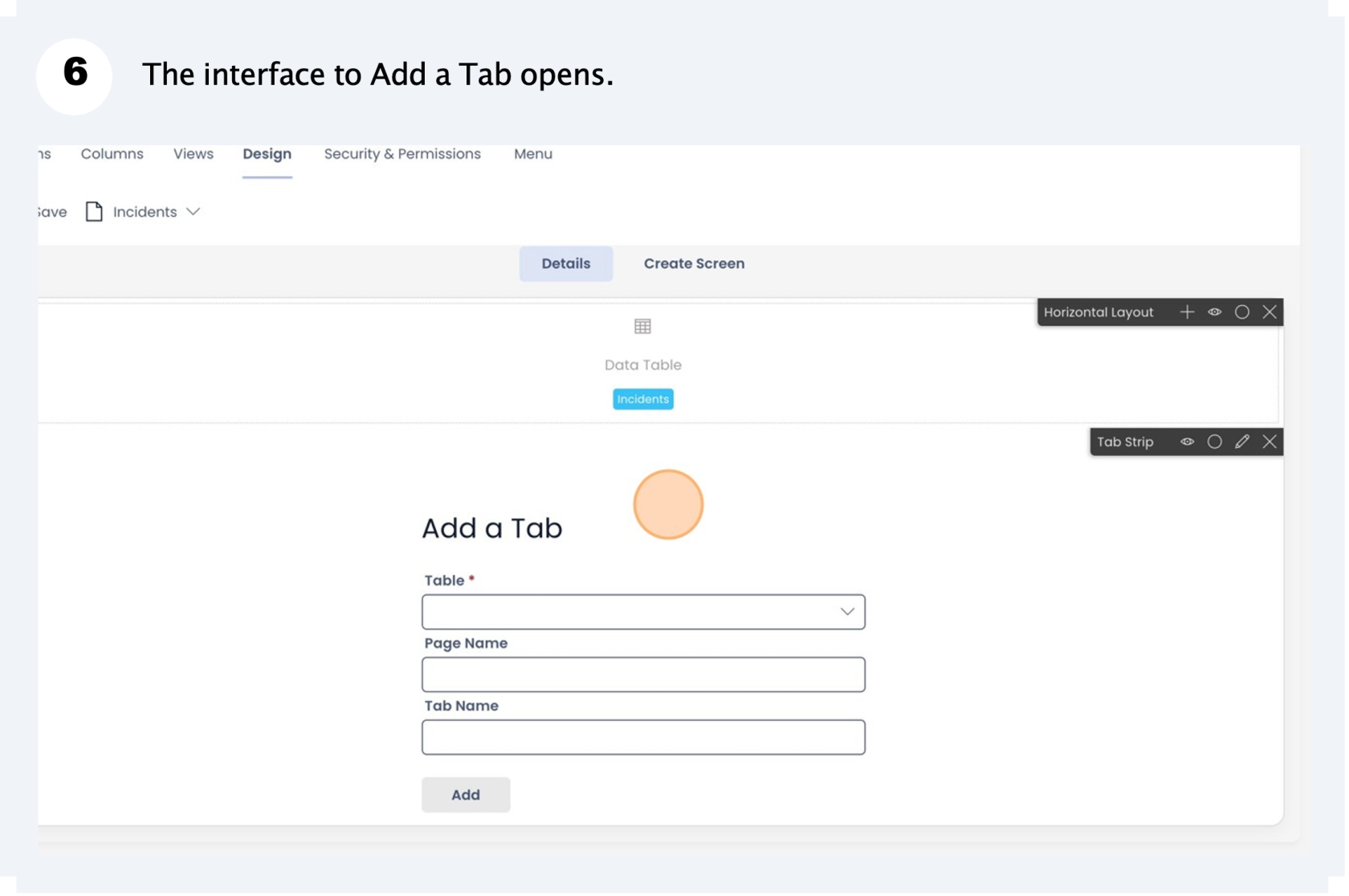
You can then follow Step 3. onwards as discussed above in Singular's case.
Creating a Page using the Page Manager from Designer Sidebar
Imagine you wish to create a CRM Report Dashboard, something that is not directly related to any single table. In such a scenario you do not need to create a page that is dependent on a Table.
*A page is called dependent on a table when created via the Design Tab of a Table in Designer.
To create independent page from Page Manager, please consider the following steps:
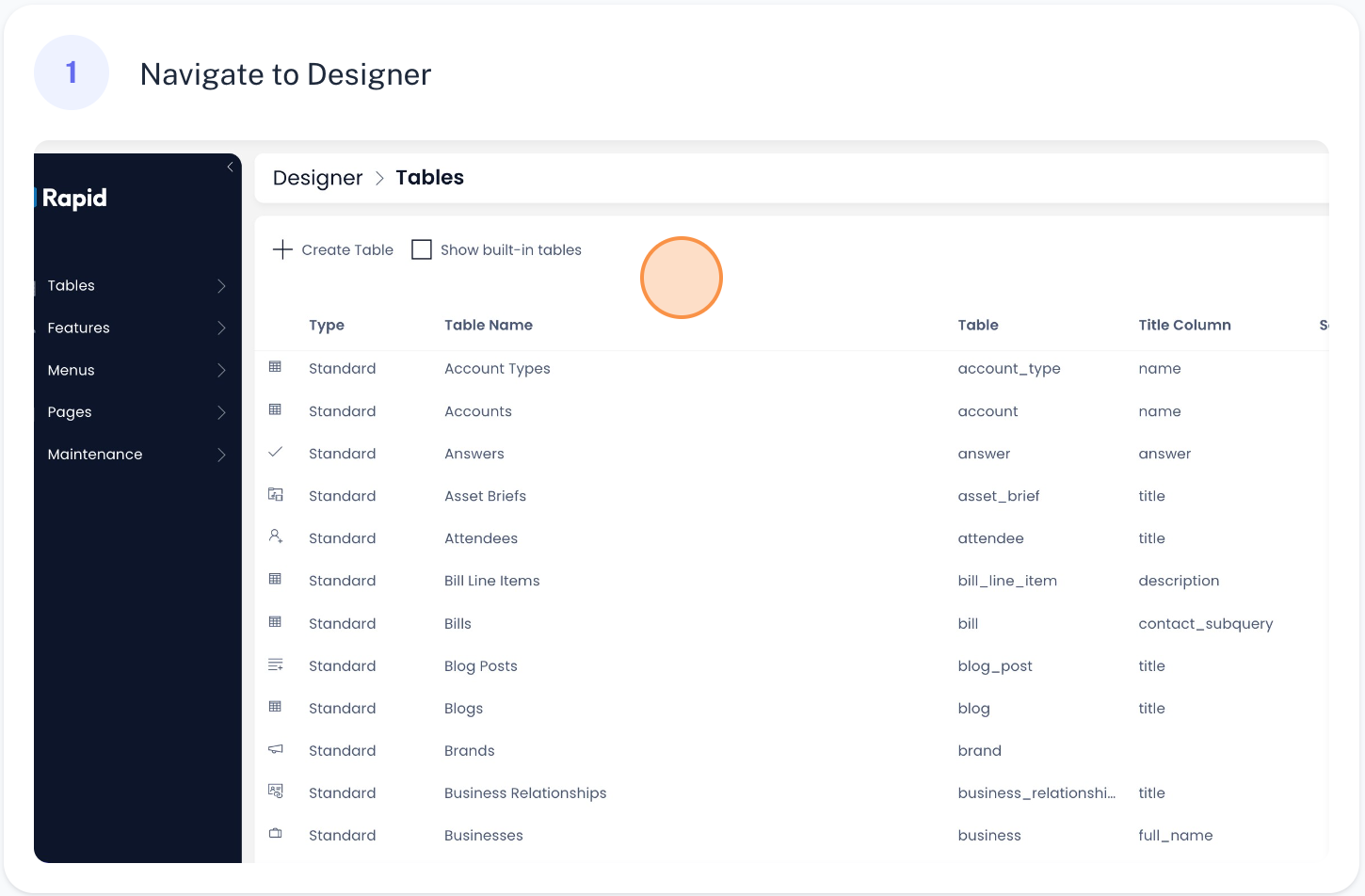
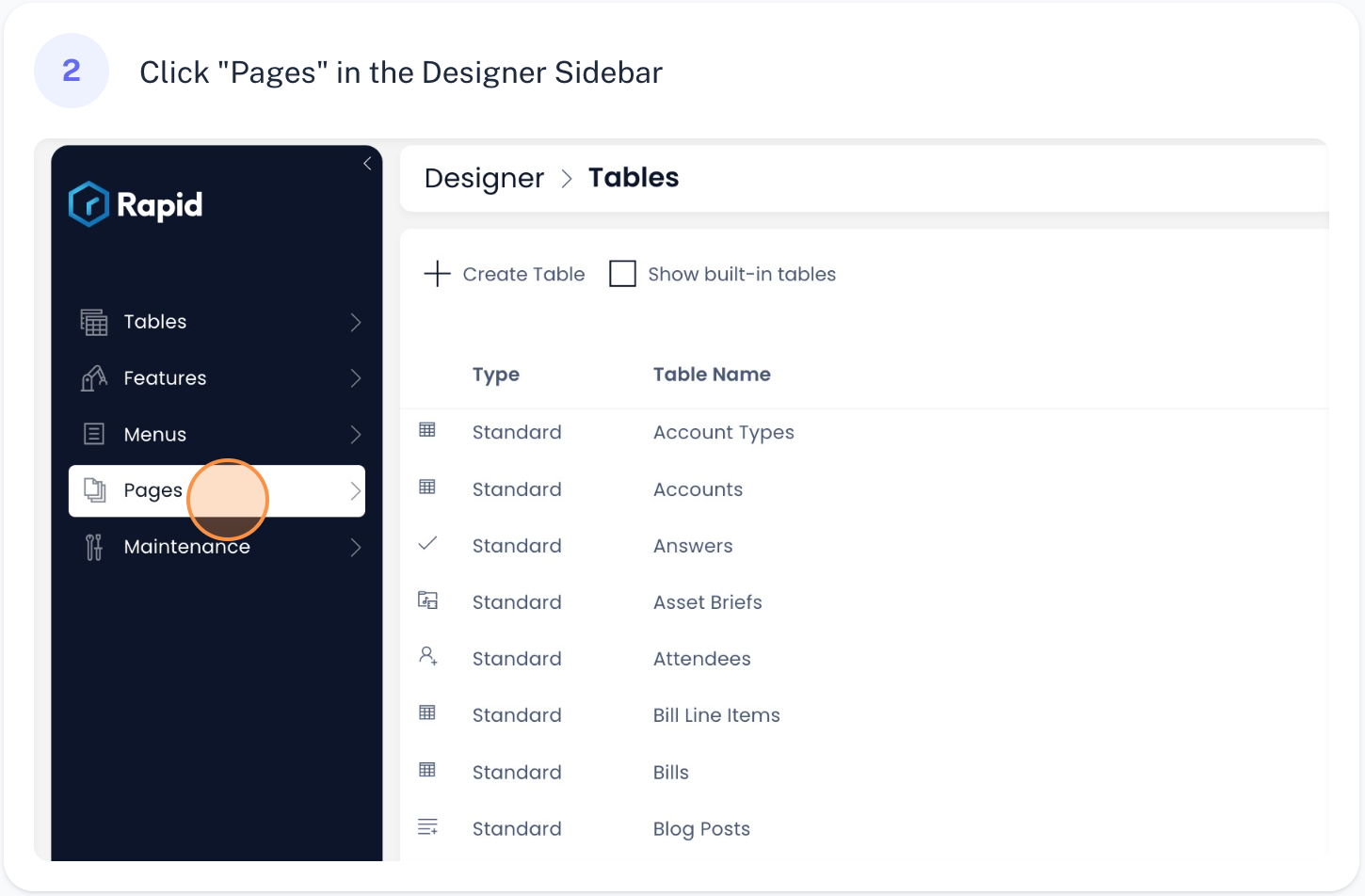
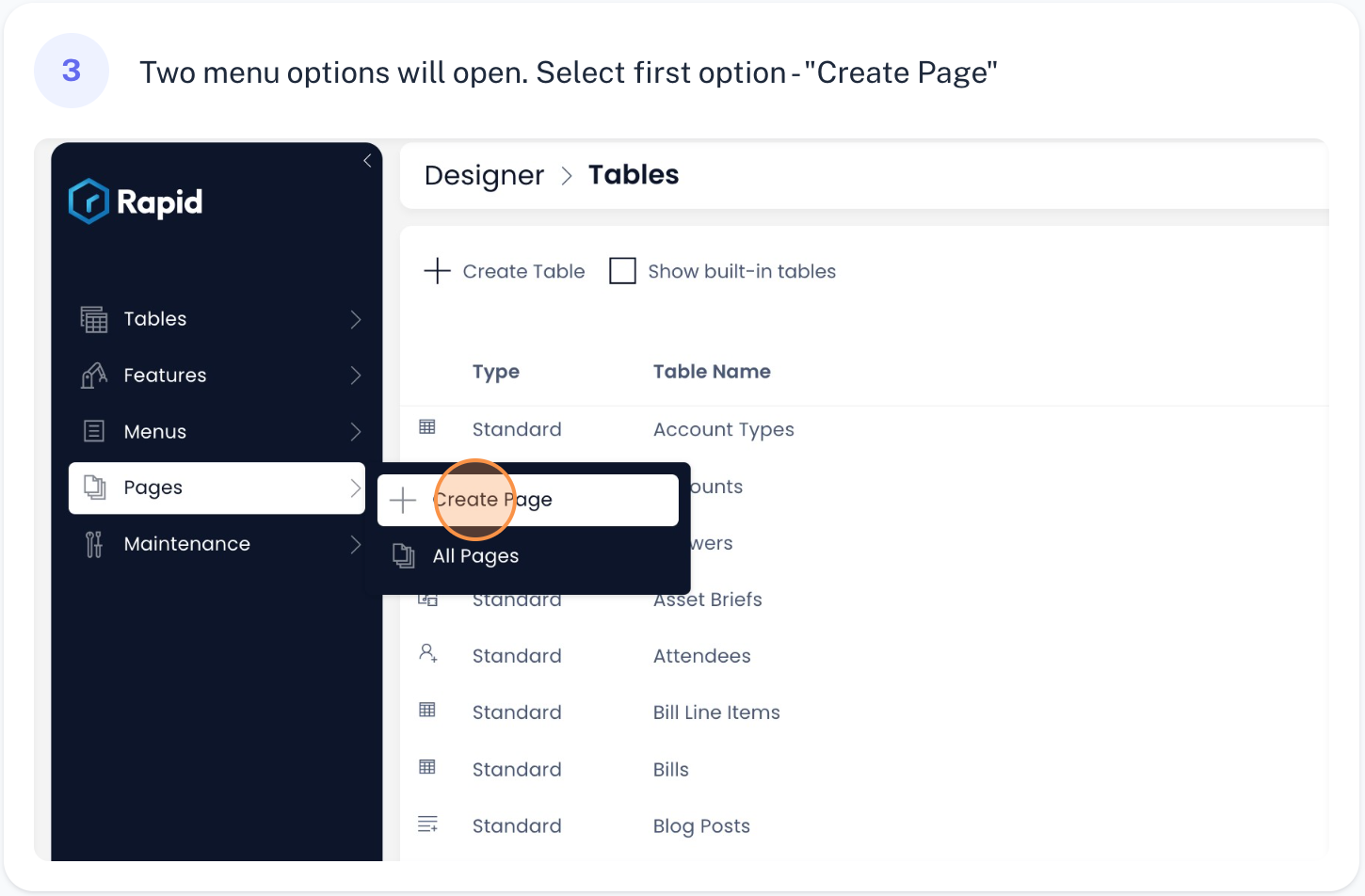
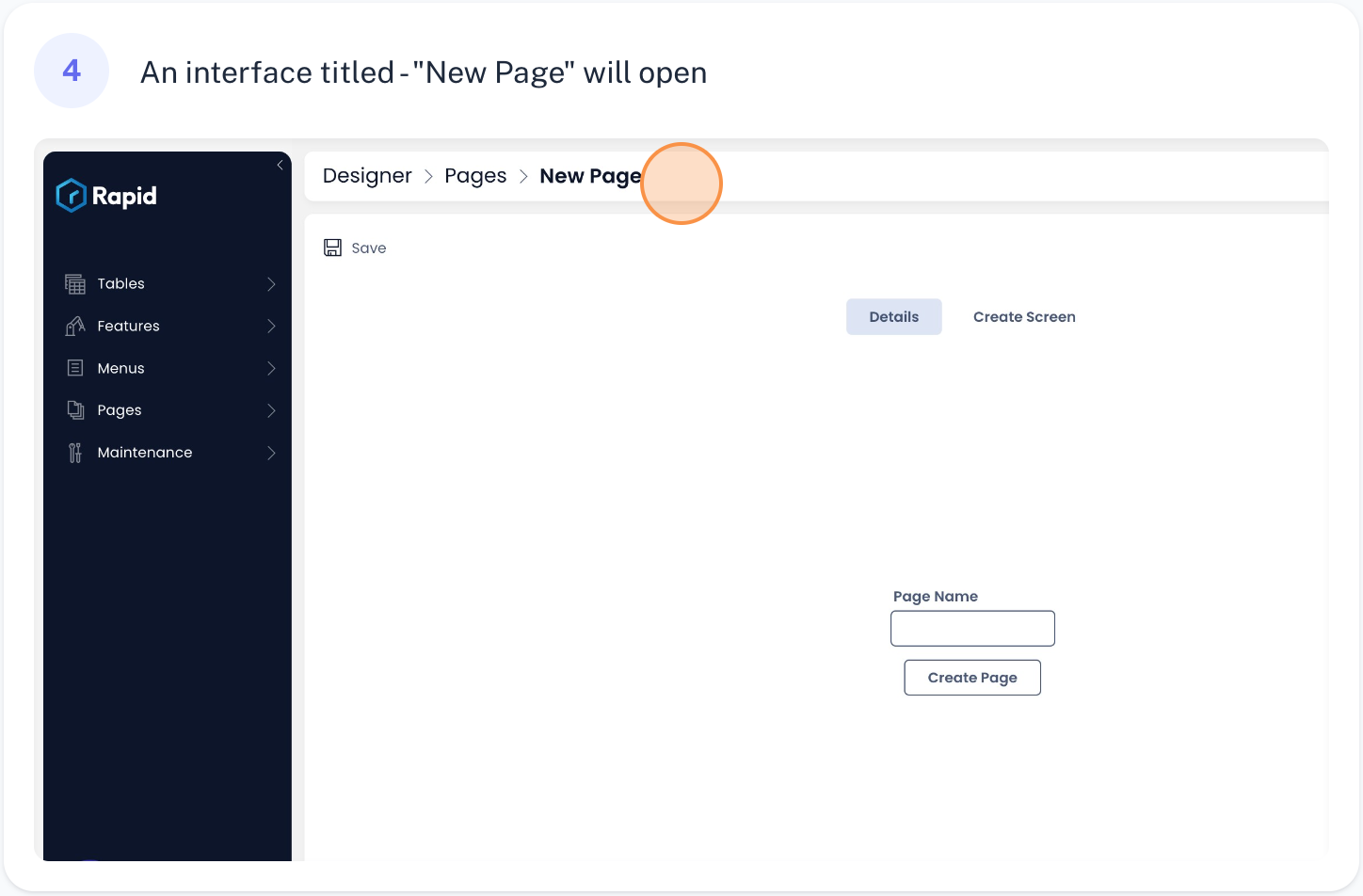
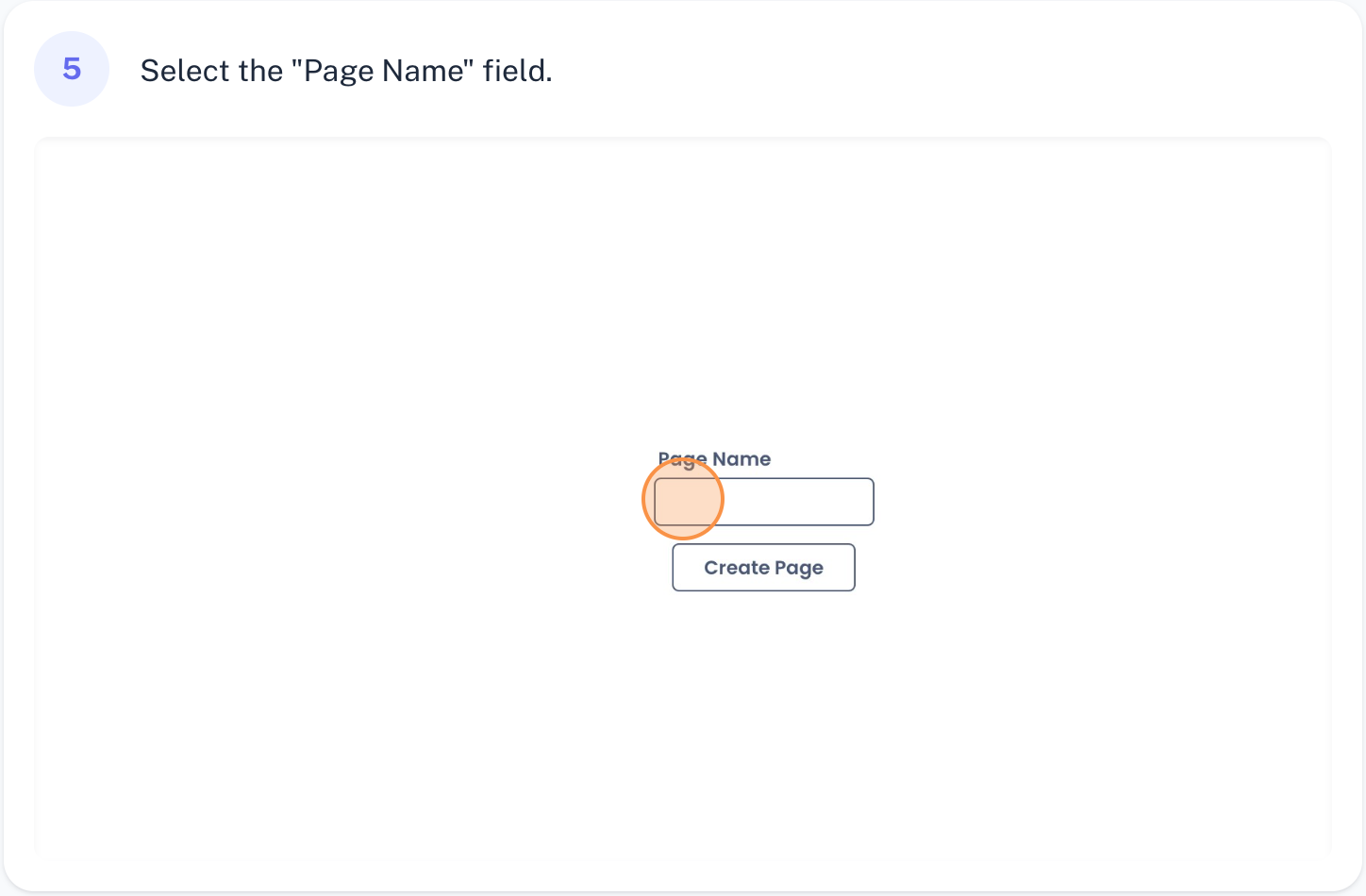

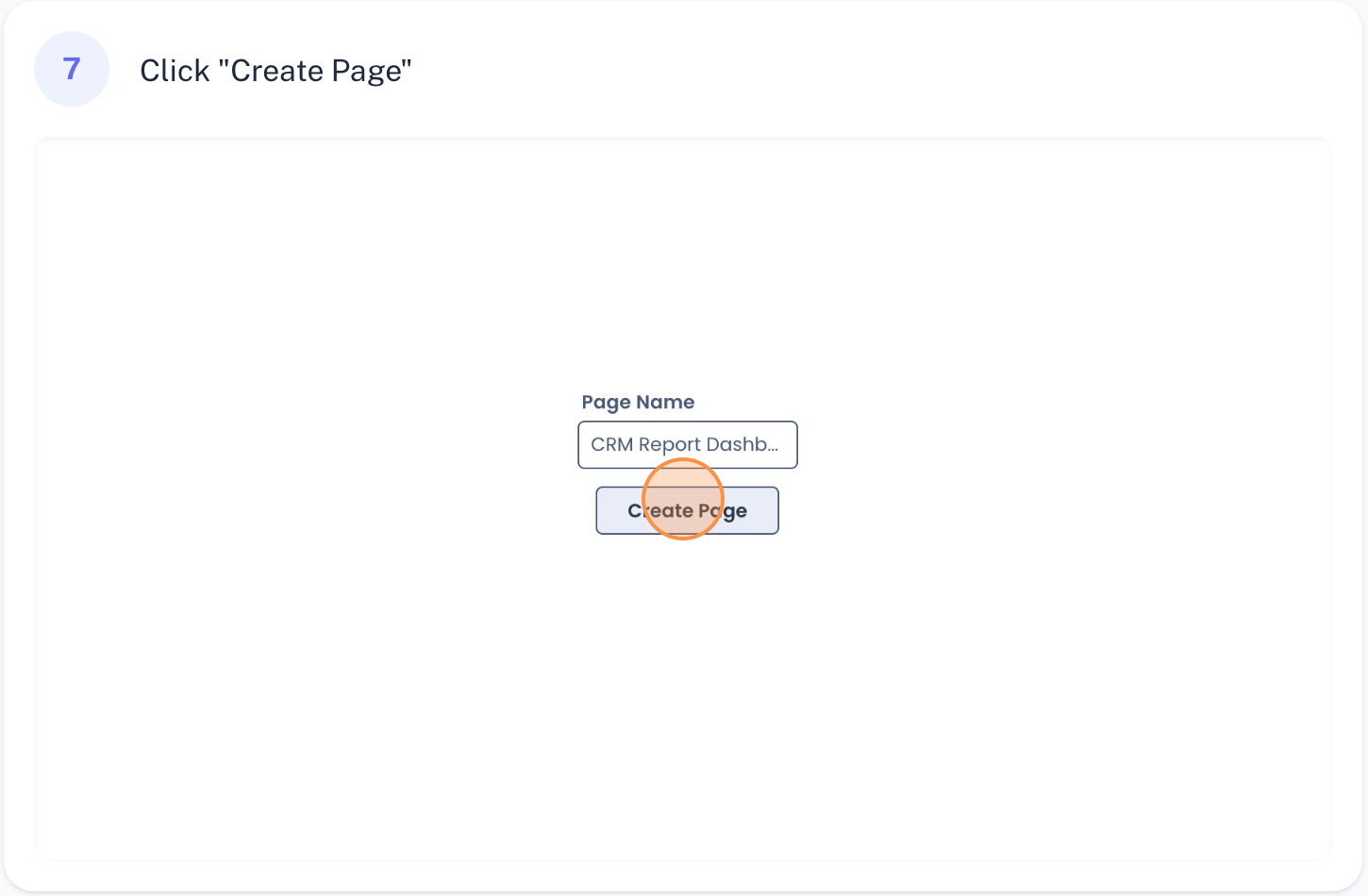
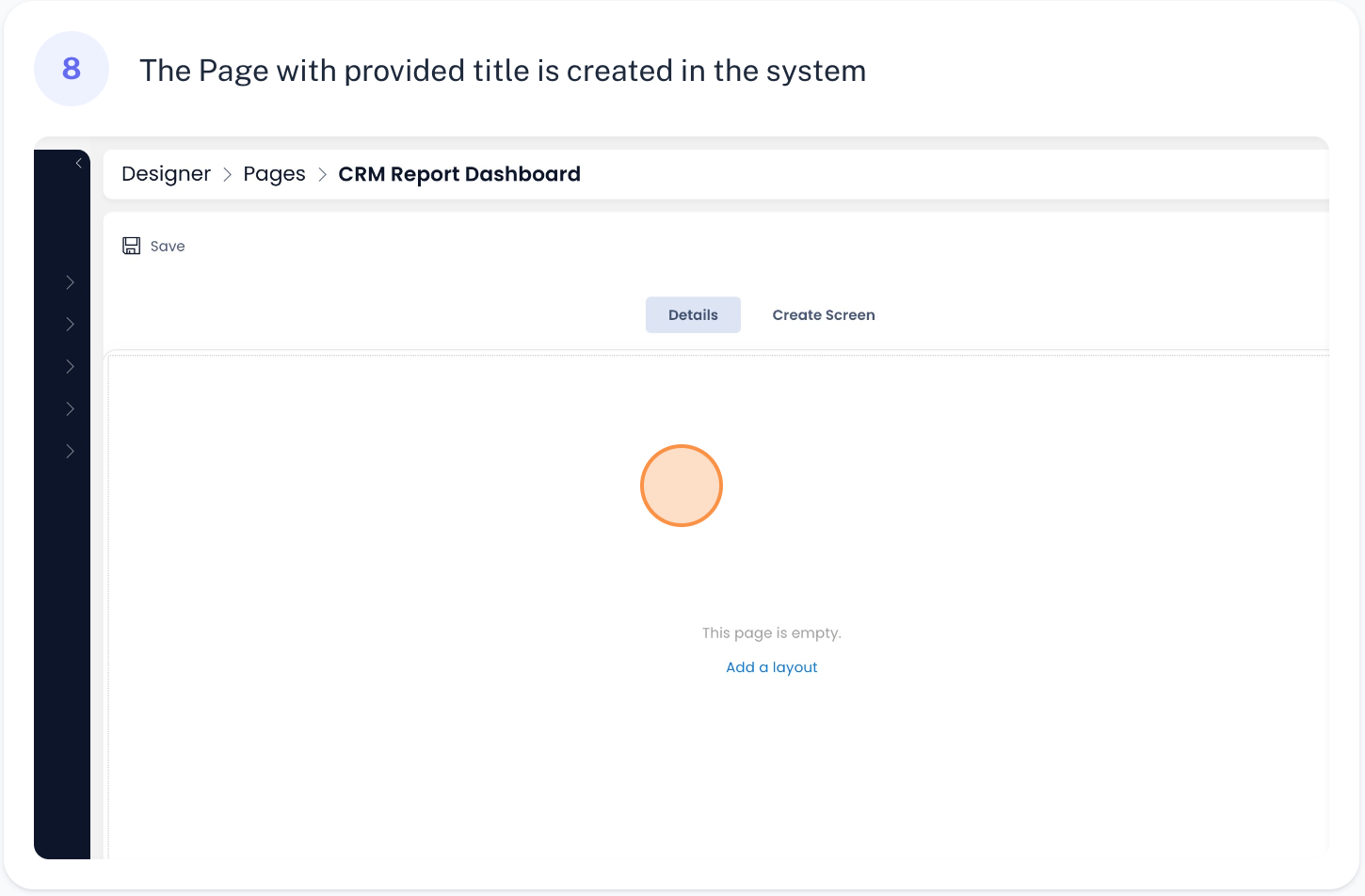
- Here you have created a page independent of any Table in the System.
- There is no need to create a page using Tab Strip Layout.
- You can next add a layout on either Details or Create Screen breakpoints.
Related articles
How to add a Layout to a Page?